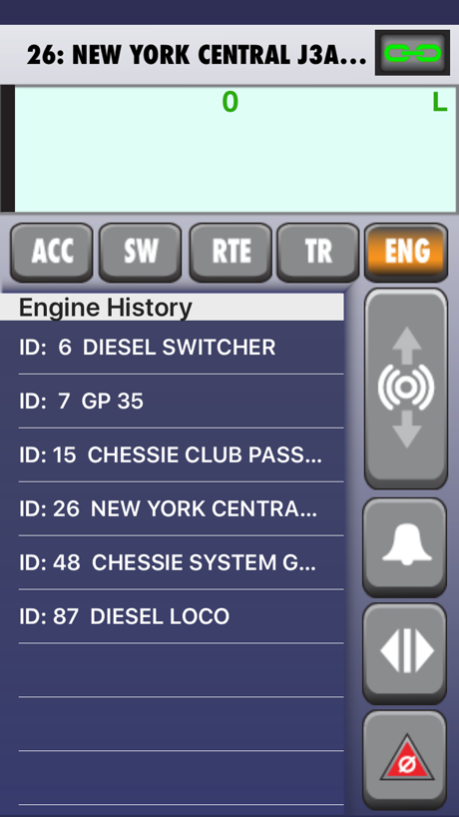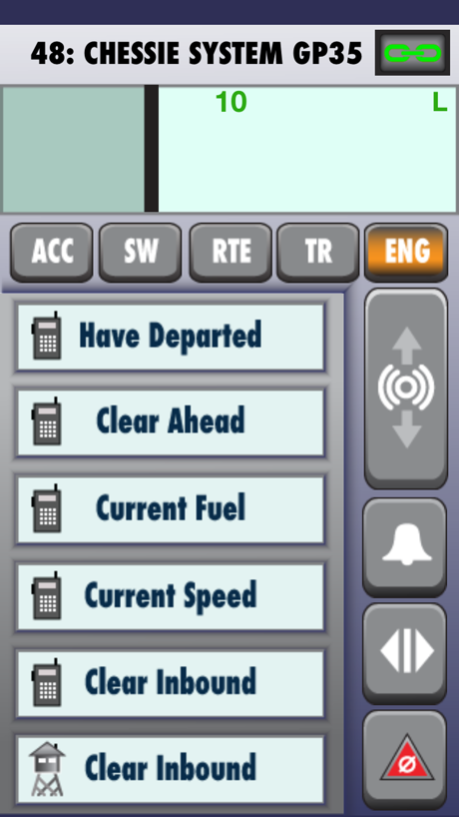Lionel iCab 2.0.2
Free Version
Publisher Description
Use your Apple iPhone or iPod Touch device to operate Lionel TMCC and LEGACY engines, accessories and trains. iCab includes the most popular features from Lionel's flagship hardware-based LEGACY CAB2 remote including the Train Builder and Quilling Whistle.
NOTE: Additional hardware is required to use iCab.
iCab includes the operating features of the basic Lionel cab remote plus:
- Extended Legacy locomotive control screens
- Speed Graph with target and actual speed
- Six preset official railroad speeds
- Quilling Whistle
- Accessory control screen
- Special screen for Legacy StationSounds Diner car control
- Automatically loads Engine Roster (LEGACY Command Base required)
- Train Builder combines multiple locomotives, rolling stock and accessories for unified operation
Also available is the Lionel LCS app for iPad. Use this companion app for easy control of layout switches and accessories.
iCab app requirements: Lionel LCS WiFi (6-81325) to connect to your layout (up to 15 users can share a single LCS WiFi module). The iCab App works with the Lionel command base model Base-1L; a Legacy command base (v1.52 required) adds additional features. All available from Lionel LLC.
Mar 15, 2017
Version 2.0.2
This app has been updated by Apple to display the Apple Watch app icon.
Fixes a problem where the whistle, bell and direction buttons could not be clicked on iPhone 6 Plus and iPhone 7 Plus phones. Also improves operation of these buttons on non-Plus iPhone 6 & 7.
About Lionel iCab
Lionel iCab is a free app for iOS published in the System Maintenance list of apps, part of System Utilities.
The company that develops Lionel iCab is Lionel, LLC. The latest version released by its developer is 2.0.2. This app was rated by 1 users of our site and has an average rating of 3.0.
To install Lionel iCab on your iOS device, just click the green Continue To App button above to start the installation process. The app is listed on our website since 2017-03-15 and was downloaded 22 times. We have already checked if the download link is safe, however for your own protection we recommend that you scan the downloaded app with your antivirus. Your antivirus may detect the Lionel iCab as malware if the download link is broken.
How to install Lionel iCab on your iOS device:
- Click on the Continue To App button on our website. This will redirect you to the App Store.
- Once the Lionel iCab is shown in the iTunes listing of your iOS device, you can start its download and installation. Tap on the GET button to the right of the app to start downloading it.
- If you are not logged-in the iOS appstore app, you'll be prompted for your your Apple ID and/or password.
- After Lionel iCab is downloaded, you'll see an INSTALL button to the right. Tap on it to start the actual installation of the iOS app.
- Once installation is finished you can tap on the OPEN button to start it. Its icon will also be added to your device home screen.